Thank You, Now Let's Get Started
We would like to thank you for placing your trust in us. Below are the next steps to get started.
Our step-by-step instructions make it easy to delegate access.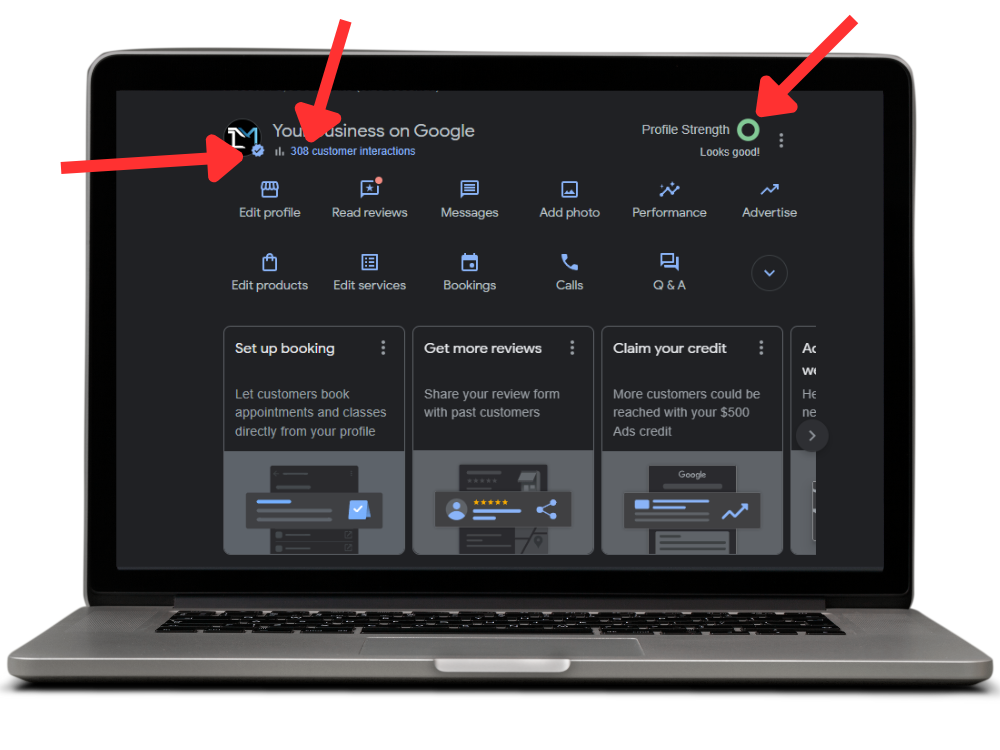
WARNING: If you are planning on giving our team access to the account at a later time - please be sure to BOOKMARK THIS PAGE OR SAVE THE LINK.
There is no other way to find these directions on our website.

We're going to need access
This guide will show you how to give Imperium Marketing Solutions access to your Google Business Profile account.
Step 1: Login to your Google Account. In Google type in your business name. You will see a screen that looks like this
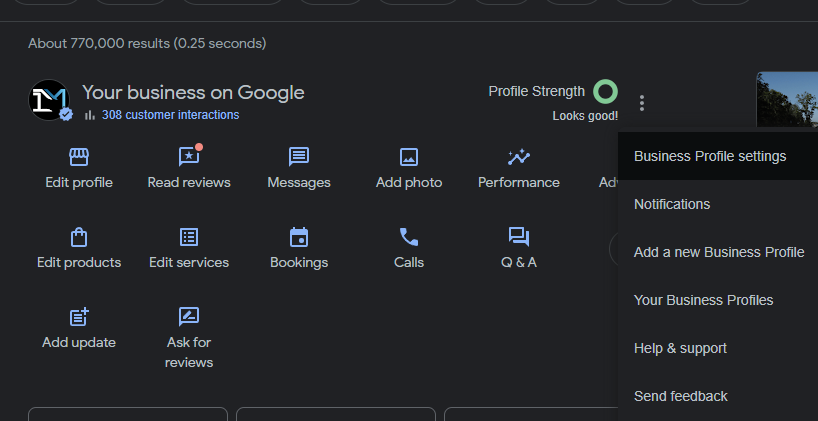
Step 2: Click the 3 dots next to the strength meter and select Business Profile Settings (as shown above)
Step 3: Select "People and Access"
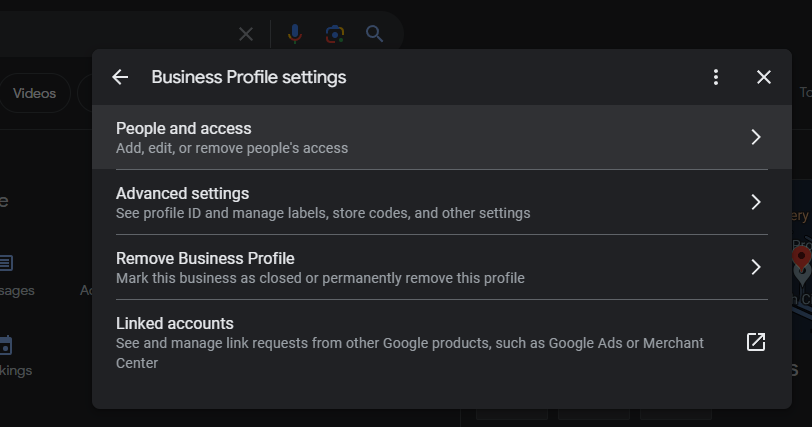
Step 4: After clicking People and Access click the "Add" button
Step 5: Add Imperium's team email "dom@imsedge.com"
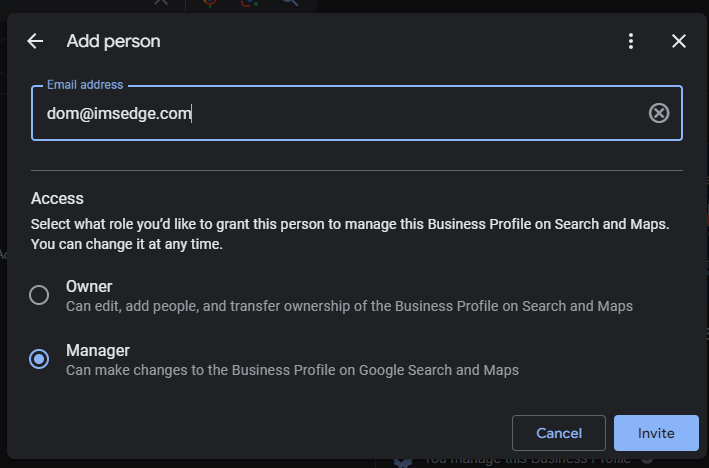
Upload Your Images
Here you can upload images for your business account. Be sure to submit them all within the same hour.
All set!
Please allow us 48 business hours to perform our tune-up!
We will reach back out to you once everything's fully tuned.
Again, thank you.
- Imperium Team